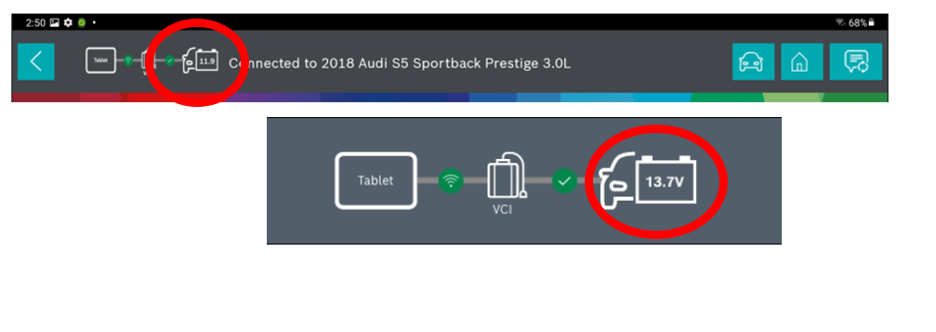Bosch ADS / ADS X Software Update Version 6.0
Release Month
August
Release Day
14
Release Year
2024
Bosch ADS / ADS X Software Update Version 6.0
Download the full release note here
Release Description
New Software Features:
Version 6.0 update includes more model year 2024 coverage and ADAS calibrations with over 2,000 new special tests and system applications. Additionally, exciting new software features for ADS X tools also include:
- All new Topology View for vehicle DTC scans
- Perform Rapid Scans on many Asian and European brands even faster
- Battery voltage indicator
Coverage Highlights:
- 2018-2024 Coverage added – DTC, Data support and Bi-directional functions
- GM – MY2024 Trax
- Chrysler – MY2021-MY2024 Grand Caravan (Canada model)
- Mitsubishi – MY2018-MY2024 RVR (Canada model)
- ADAS** – New ADAS calibration coverage
2018-2024 Coverage
- GM – Coverage added for 2024MY Chevrolet Trax
- Chrysler/Jeep – Coverage added for 2021-2024MY Chrysler Grand Caravan (Canada)
- Mazda - Coverage added for 2022MY CX-3 (Canada)
- Mitsubishi - Coverage added for 2018-2024MY RVR models (Canada)
- Porsche – Coverage added for 2017-2021MY Panamera
- Toyota – Coverage added for 2020MY Yaris (Canada)
*ADS 525X/625X only for bi-directional functions for Hyn/Kia/Gen
**All Dynamic ADAS calibrations are included in standard ADS Tool Subscription. Static calibrations which require ADAS targets and fixtures require additional ADAS Subscription used with ADS 625/625X.
Software Highlights:
Topology View
- ADS X users now have an additional view of Rapid-Scan results with Topology View. Topology View offers a visual representation of vehicle controllers organized along vehicle’s bus lines, including bus name and pin
- Quickly indicate which ECUs or areas of vehicle network not communicating
- To access Topology View, toggle the Topology View switch from your DTC Scan view screen
- Note: Topology View available when Rapid-Scan is selected, or all controllers are selected from DTC Scan icons; if you select individual controllers, Topology View is not available
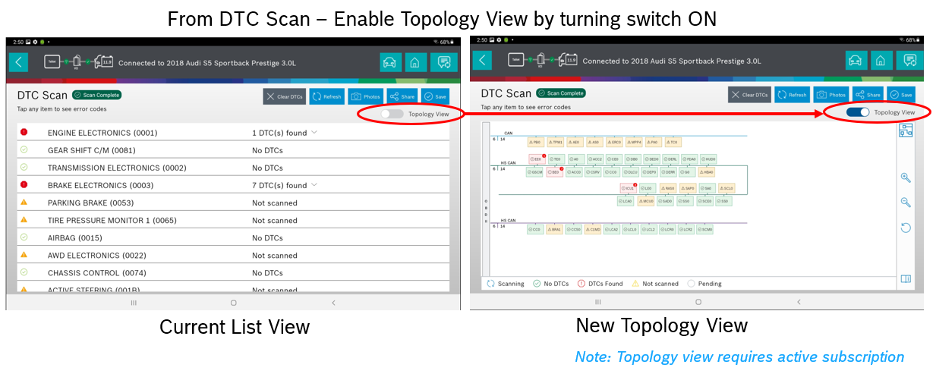
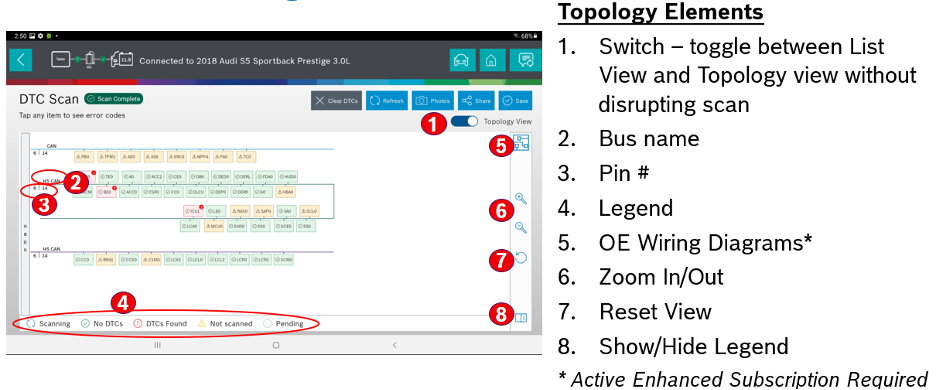
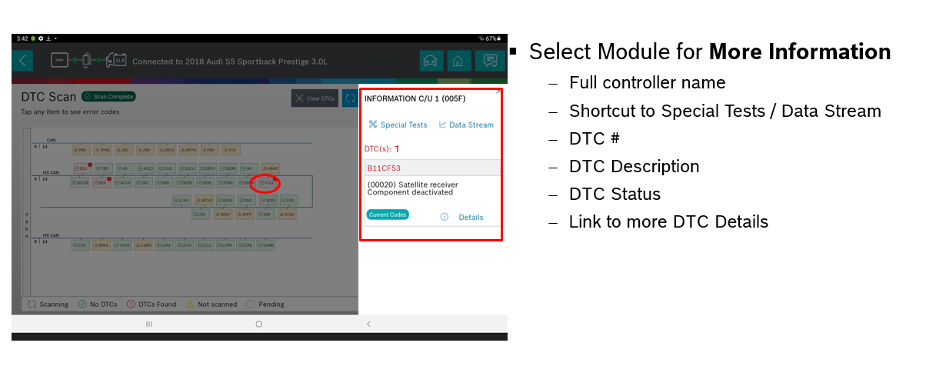
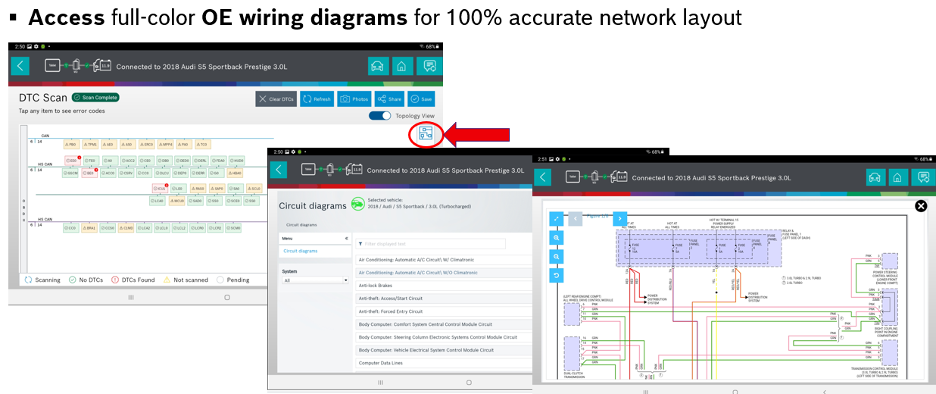
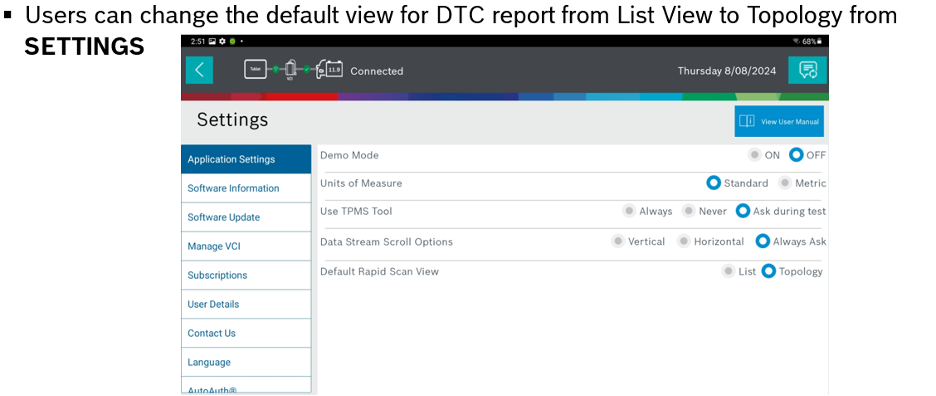
Battery Voltage Indicator
- Accurate scans require proper battery voltage; Battery voltage indicator now available in Connectivity Icon Center